Revolutionizing Remote Debugging with WeTest UDT's File Management Tools
Introduction: Remote Debugging Tools in Modern Testing
Remote debugging allows testers and developers to troubleshoot applications running on devices located in different geographical locations, without the need for physical access to the device. As development teams become more global and work across multiple device types—such as Android, iOS, and automotive devices—the need for efficient, scalable debugging tools has never been more pressing. WeTest UDT's remote debugging tools are designed to offer an integrated, intuitive, and comprehensive solution, enabling teams to manage devices, debug code, and manipulate files seamlessly.
The key to effective remote debugging lies in a streamlined workflow that minimizes manual intervention and maximizes the productivity of testing teams. UDT's suite of file management features offers just that—helping testers access, modify, and manage files on remote devices without skipping a beat.
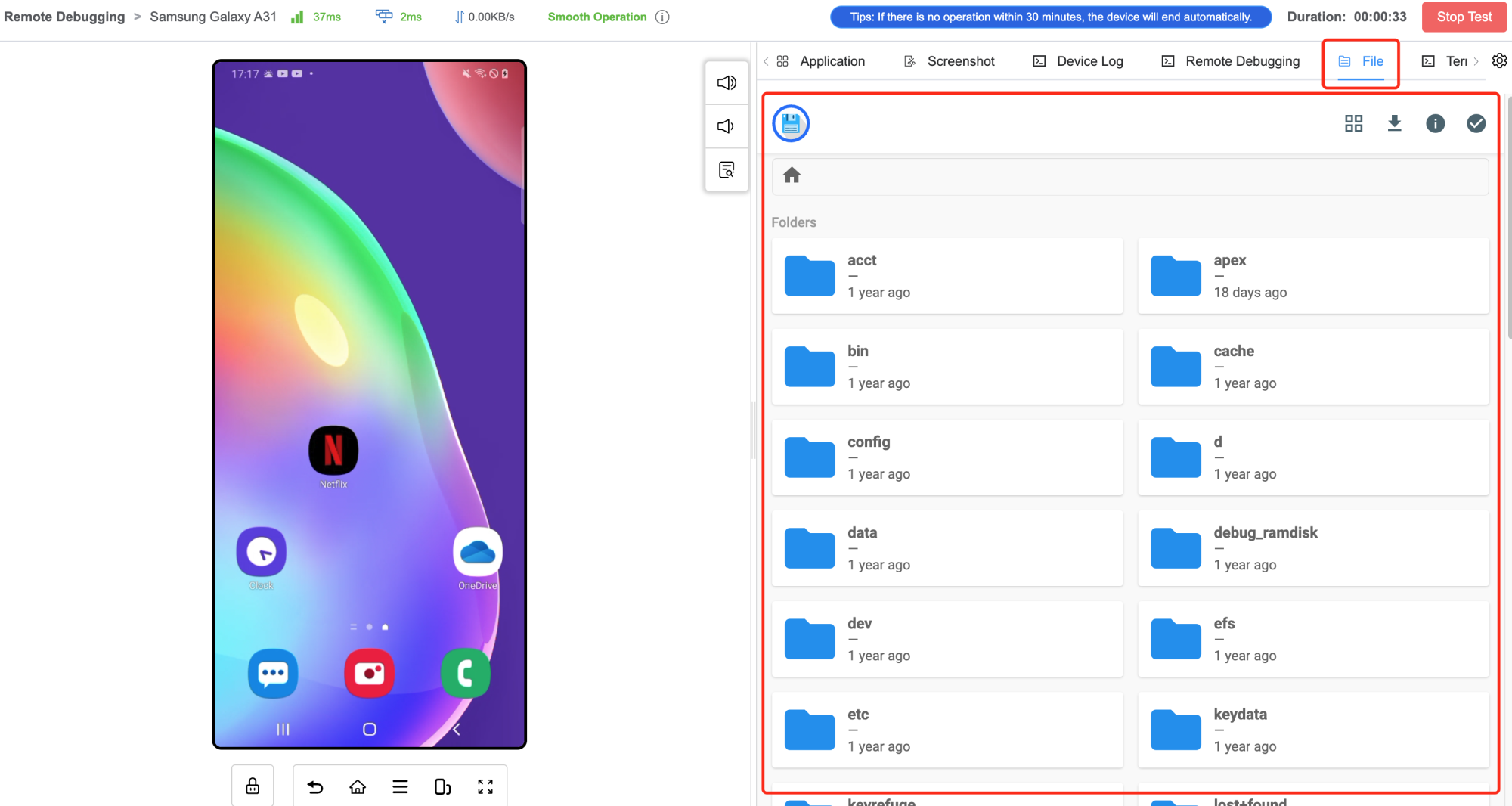
Efficient File and Directory Creation for Optimized Debugging Workflows
One of the fundamental challenges of remote debugging is managing the vast array of files and directories associated with the development and testing process. WeTest UDT offers an efficient solution for creating new files and directories remotely, providing testers with the flexibility they need to maintain a well-organized environment.
With UDT, users can easily create new files or directories on remote devices, helping testers structure their testing environments exactly as needed. Whether it's creating new configuration files, logs, or temporary folders, this feature allows teams to adapt quickly to changing testing scenarios. By removing the need to physically access the device to make these changes, UDT enhances the overall debugging experience and saves testers time that would otherwise be spent navigating multiple systems.
Additionally, the ability to organize files and directories according to specific test cases or projects ensures that debugging becomes a more structured and efficient process, allowing testers to focus on problem-solving rather than file management.
Navigating Files with Ease: Quick Path Input and Graphical Management
Another critical feature that sets UDT apart is its powerful file navigation tools. With UDT, testers and developers can quickly input file paths to navigate directly to the required directory, bypassing the need to scroll through long lists of files. This feature allows testers to access specific files or directories in seconds, drastically reducing the time spent searching for files during a debugging session.
In addition to path input, UDT also provides graphical file management tools that give testers a visual representation of the directory structure. This graphical interface mimics traditional file explorers, making it easier to browse, organize, and locate files during remote debugging sessions. Whether users are interacting with mobile device file systems or cloud environments, UDT's intuitive graphical interface simplifies file navigation and enhances the overall user experience.
For teams working across multiple devices or platforms, the ability to quickly access and manipulate files without the complexity of navigating through the device's native file system is a game-changer. It also ensures that even less technical team members can manage files and directories effectively.

Optimizing File Operations: Upload, Download, and Multi-Select Capabilities
Managing files efficiently is a cornerstone of effective debugging, and UDT provides an array of features that allow testers to perform critical file operations such as uploading and downloading files with ease. UDT simplifies the process of transferring files to and from remote devices, allowing testers to quickly upload log files, configuration changes, or updated application builds without the need for external file management tools.
Furthermore, UDT supports multi-selection for files, enabling testers to perform batch operations such as file deletion, copying, or moving with just a few clicks. This multi-selection feature is particularly valuable in remote debugging scenarios where multiple files need to be handled simultaneously, reducing the number of steps required to manage files and accelerating the debugging process.
The ability to upload and download files quickly means that testers can exchange critical data between their local environment and the remote device with minimal friction. This leads to faster identification of issues and more efficient testing, ultimately shortening time-to-market for products.
Informed Debugging with Detailed Folder Information
An often-overlooked aspect of remote debugging is having access to the right context when managing files and folders. UDT's advanced file management tools allow testers to view detailed information about files and folders, including file sizes, creation dates, and permissions. This metadata provides critical insights into the file structure, helping testers understand the relationships between different files and identify potential issues related to file management.
For example, if a test fails due to a missing or incorrect file, UDT can display the folder information so that testers can quickly identify where the issue lies. This feature eliminates the need for guesswork and empowers testers to make data-driven decisions during the debugging process.
Having access to folder information also ensures that testers can work more confidently and make faster adjustments to their testing environment. The ability to view all necessary details about a file or folder allows teams to focus on debugging rather than spending time on troubleshooting the file system.
Conclusion: Revolutionizing Remote Debugging with WeTest UDT
WeTest UDT is a powerful platform that significantly enhances remote debugging capabilities by providing robust file management tools for testers and developers. With features such as easy file and directory creation, quick path navigation, seamless file upload and download, and detailed folder information, UDT streamlines the debugging process, enabling faster issue resolution and better overall testing outcomes.
As enterprises continue to embrace remote testing and development, the need for tools that simplify debugging, improve file management, and optimize workflows becomes even more critical. UDT's advanced features make it easier than ever for teams to manage device resources, tackle debugging challenges, and improve the quality of their products. By offering these capabilities, UDT helps organizations stay ahead of the curve in the competitive and rapidly evolving world of mobile and device development.
Start Your Free Trial on UDT
1. Register to get your UDT account
2. Create a new project in your account
3. Contact us to get free real devices in your project
Also, we are glad to have a meeting with you: Schedule a Meeting with Us
Learn more about UDT platform: WeTest-All Test in WeTest
UDT Demo: WeTest-All Test in WeTest

