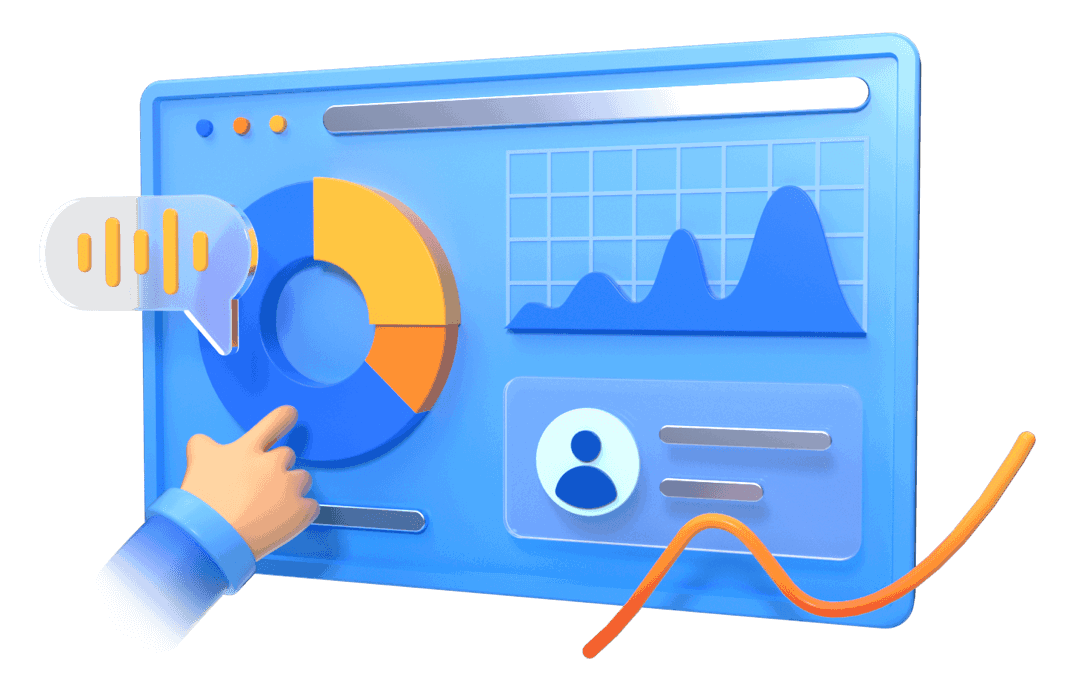Automated Testing
Supports integration into Continuous Integration/Continuous Deployment (CI/CD) workflows for automated performance monitoring.
Customized Analysis
Provides customized data reporting services based on specific enterprise needs.
Remote Testing
Perform performance testing via cloud services without the need for physical devices.