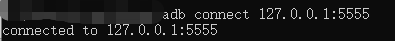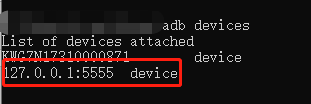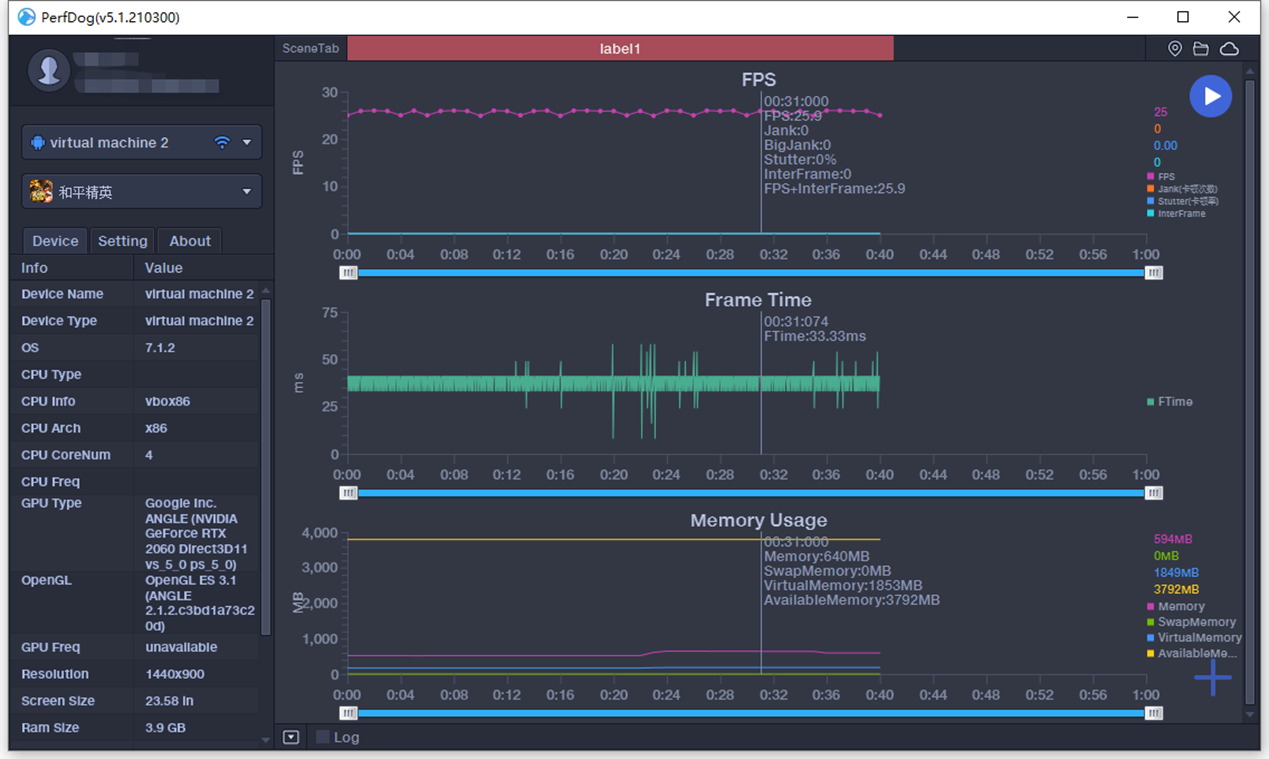- PerDogService User Guide
- PerfDog
- Cloud-based dashboard
- Simulator/Cloud Machine Test
- Mini Program/Game Test
Simulator Test Manual
Updated on: 2023-09-08 17:13The
article takes Tencent Game Buddy as the example to teach you how to use PerfDog
to test the simulator.
Preconditions:
- Install
simulator:
- Install adb:
1. Download and install simulator
Download
Tencent Game Buddy from the official website (https://syzs.qq.com/) and install
it.
2. Open the software to test in the simulator
3. Use adb in cmd to establish connection
Enter “adb connect 127.0.0.1:5555” in cmd (Note: 5555 is the port number of the Tencent Game Simulator.The port number may vary for different simulators. Please establish the port number for a different simulator yourself )
The connection shall be successful if “connected to 127.0.0.1:5555” appears.If you are uncertain, please enter “adb devices” to verify whether the software is connected to the simulator.
4. Open PerfDog client
Now click “Mobile Phone Device.” Then a text of “virtual machine 2” appears, you can click it to connect.
Click “Yes” in the simulator.
Select APP in the client to start the test.