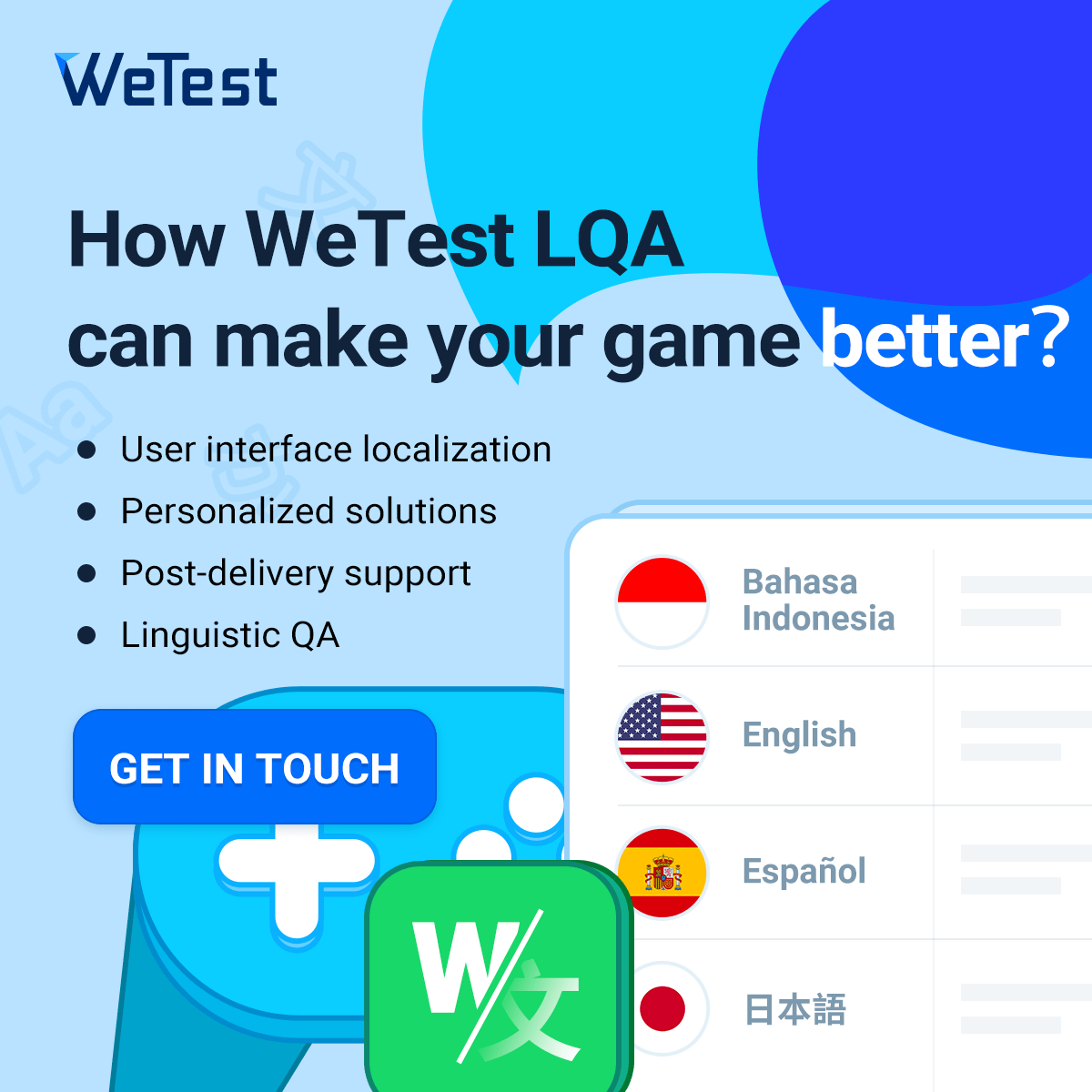Step-By-Step Guide: How to Prepare a User Acceptance Testing Checklist
User acceptance testing checklist plays a vital role in the software development lifecycle, enabling organizations to validate whether a system meets the needs of its intended users. By involving real users in the testing process, UAT ensures that software is user-friendly, functional, and capable of handling real-world scenarios.
Understanding User Acceptance Testing (UAT): What is it?
Who Performs UAT?
User Acceptance Testing involves two main parties responsible for carrying out the testing process:
- The Client: As the stakeholders of the software, clients actively participate in UAT to validate that their requirements have been accurately communicated and implemented. Their input and feedback are crucial in ensuring a successful UAT process.
- The End-Users: The actual users of the software play a pivotal role in UAT. They provide valuable insights into the usability, functionality, and overall user experience, helping to shape the final product and optimize its performance.
When is UAT Performed?
UAT is conducted after several other testing phases in the software development lifecycle, including unit testing, integration testing, system testing, and acceptance testing. It serves as the final step before the software is released into the production environment or the market.
How to Prepare a User Acceptance Testing Checklist?
To ensure a thorough and effective UAT process, it is essential to have a checklist that covers all the necessary aspects. Let's explore a comprehensive user acceptance testing checklist that will guide you through this crucial testing phase:
Define UAT Objectives:
- Clearly outline the objectives and goals of UAT.
- Identify the key functionalities and features to be tested.
- Determine the success criteria for UAT.
Plan UAT Activities:
- Create a detailed UAT test plan that outlines the scope, timeline, and resources required.
- Identify the roles and responsibilities of the UAT team members.
- Determine the UAT environment setup, including hardware, software, and test data requirements.
Prepare Test Scenarios and Test Cases:
- Identify and document the test scenarios based on user workflows and real-world scenarios.
- Develop comprehensive test cases that cover all the functional requirements.
- Ensure that test cases are clear, concise, and easily executable.
Test Data Preparation:
- Gather or create appropriate test data that represent real-world scenarios.
- Ensure that test data covers various user roles, permissions, and edge cases.
- Cleanse and sanitize the test data to ensure data privacy and security.
Execute UAT Test Cases:
- Follow the defined test scenarios and execute the prepared test cases.
- Record and document the test results, including any issues or defects encountered.
- Capture screenshots or videos for better bug reporting and documentation.
Validate Functional Requirements:
- Verify that the software meets the specified functional requirements.
- Test all the features, workflows, and user interactions according to the acceptance criteria.
- Confirm that the system behaves as expected and produces the desired results.
Assess Usability and User Experience:
- Evaluate the usability of the software by considering factors such as ease of navigation, intuitiveness, and user-friendliness.
- Gather feedback from end-users regarding their overall experience with the system.
- Identify any usability issues, confusing elements, or areas for improvement.
Perform Integration Testing:
- Test the integration of the software with external systems or APIs.
- Validate data exchanges, data integrity, and system interactions.
- Ensure seamless integration and smooth functionality across different components.
Validate Performance and Scalability:
- Assess the performance of the software under expected user loads and workload scenarios.
- Verify that the system can handle concurrent users, high volumes of data, and peak usage periods.
- Identify any performance bottlenecks, response time issues, or scalability concerns.
Document and Report Defects:
- Log all identified defects, including clear and detailed descriptions.
- Include relevant information such as steps to reproduce, expected behavior, and observed behavior.
- Prioritize and categorize defects based on severity and impact on the system.
Retest and Verify Fixes:
- Retest the reported defects after they have been fixed by the development team.
- Ensure that the fixes have addressed the identified issues.
- Validate that the system functions correctly without introducing new defects.
Obtain Stakeholder Approval:
- Seek approval from stakeholders, including clients, end-users, and project sponsors.
- Ensure that stakeholders are satisfied with the UAT results and sign off on the software readiness.
Get started with WeTest LQA
Finally, the right tools help your user acceptance testing. WeTest LQA recognizes the importance of user acceptance testing in the localization process. They understand that successful localization involves more than just accurate translation. It requires thorough testing of the localized product to ensure it functions correctly, aligns with user expectations, and provides a perfect user experience.