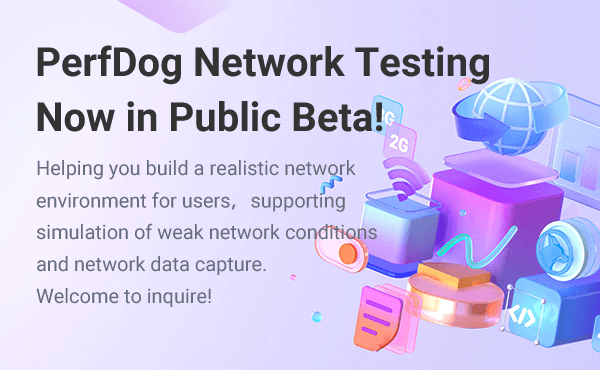How to Solve Performance Analysis Challenges with Enhanced GPU Counter Chart Drawing
Are you struggling to accurately analyze GPU performance due to "smooth" data? We understand your frustration. That's why we have made special adjustments to our GPU Counter chart drawing to provide you with a solution!
In the past, many counters appeared too smooth, lacking the necessary fluctuations to identify performance trends. Take a look at the GPU General chart below:
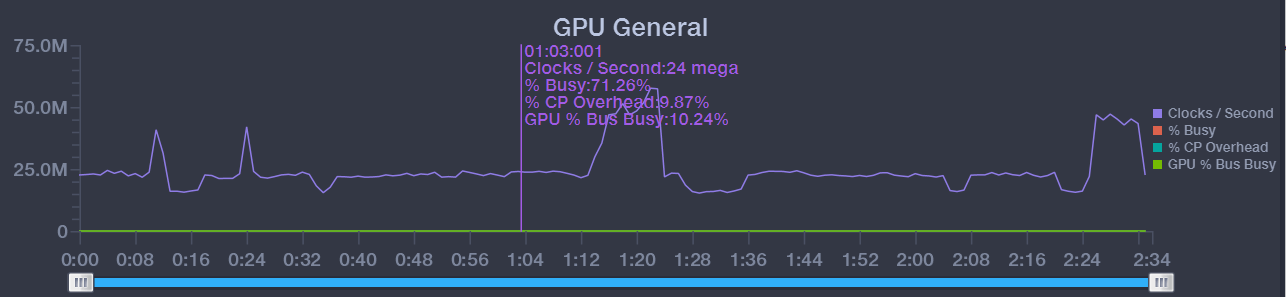
With the exception of Clocks/Second, the other three indicators remain stagnant throughout the entire duration, without any changes. However, these indicators do have their own fluctuation trends. The reason behind this discrepancy lies in the difference in base units between Clocks/Second and the other three indicators. While the former has a significantly larger value, the latter three only fluctuate between 0-100%. Nevertheless, all four indicators hold valuable insights for GPU General analysis.
To address these issues, PerfDog has implemented the following adjustments to our GPU Counter graph drawing:
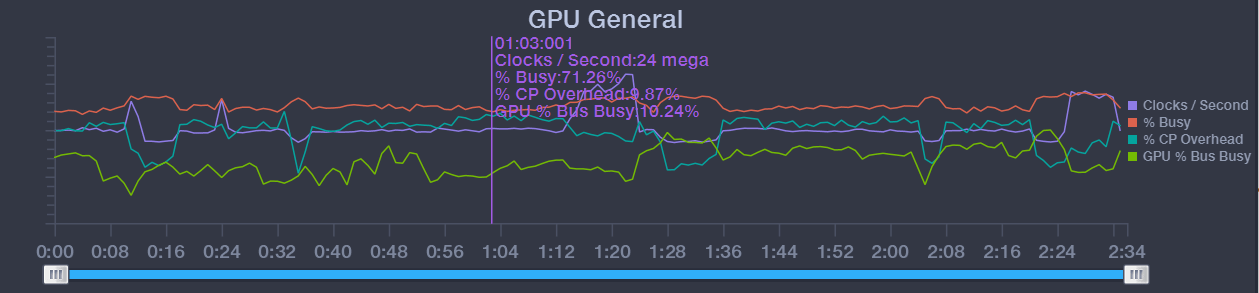
Our goal is to provide you with an intuitive visualization of the fluctuation trends for each indicator. To achieve this, we have mapped the values of all indicators to a range of 0-1, effectively hiding any irrelevant values on the y-axis. Additionally, we have carefully applied varying degrees of up and down shifts to prevent overlapping. The result? A clear and concise adjusted chart that allows you to easily identify and analyze performance bottlenecks.
With PerfDog's enhanced GPU Counter chart drawing, you can now gain a deeper understanding of your GPU's performance and make informed decisions to optimize its efficiency.
Don't let "smooth" data hinder your progress. Try out PerfDog's GPU Counter chart drawing enhancements today and unlock the true potential of your GPU performance analysis!