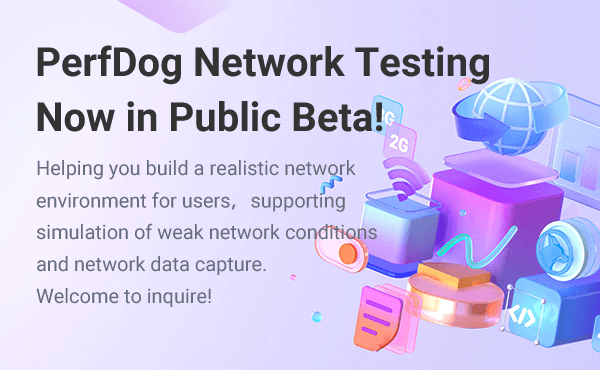How to Initialize iOS 17 and Above on Windows: A Step-by-Step Guide
This tutorial will guide you through the process of initializing iOS 17 and above on a Windows system for the first time.
1. Install the Driver
When testing iOS 17 and above for the first time, you will be prompted to install the driver. Click on "Install" and leave the default checkbox selected, as shown in the following diagram:
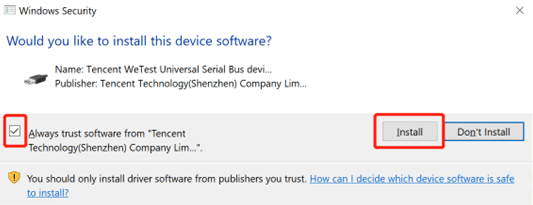
2. Second Driver Installation Prompt (if applicable)
Some computers may display a second pop-up window prompting for installation. Click on "Install" and leave the default checkbox selected, as shown in the following diagram:
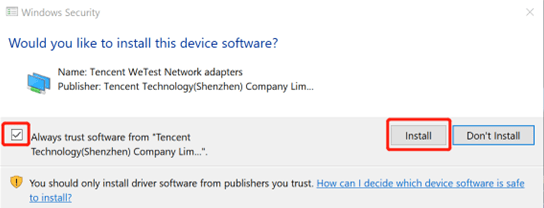
3. Reconnect Your Phone
After the installation is complete, unplug and re-plug your phone. Some computers may require you to tap on "Trust" on your phone.
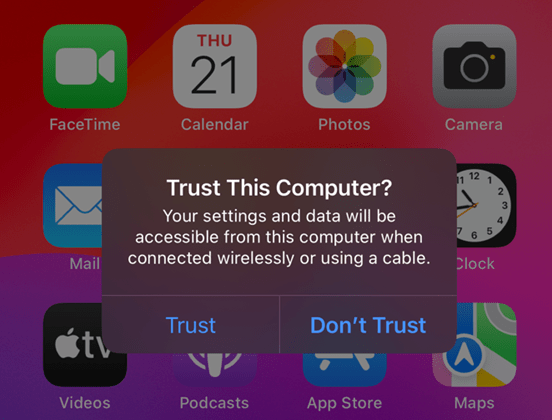
4. Antivirus Software Blocking (if encountered)
If you encounter antivirus software blocking, click on "Allow."
5. Network Authorization Prompt (if encountered)
If your company has its own monitoring software that prompts for network authorization, click on "Allow", as shown in the following diagram:
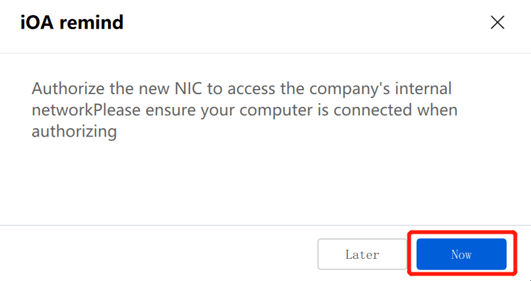
6. iTunes Installation
You may need to install iTunes. If you have installed non-official Apple software, it is recommended to uninstall it and keep the iTunes version up to date.
7. Windows System Version Requirements
Please update to the following version or above:
- Windows 10 X64 2004
- Windows 10 X64 22H2
- Windows 11 X64 21H2
- Windows 11 X64 22H2
By following this tutorial, you should be able to initialize iOS 17 and above on your Windows system, ensuring a smooth testing process for your applications.


 Intl - English
Intl - English