Code Build Environment Variables | Common Types & Associated Mistakes
The majority of code-build environments come with a set of predefined environment variables, but you can also create your own as needed. Depending on the CI/CD system or build tool you are using, the precise names and forms of these variables may change.
Secrets Manager:
CodeBuild and Secrets Manager are two AWS services with different functions. Every time there is a code change, CodeBuild enables you to build, test, and package your code. It also supports integration with several source code repositories and builds environments. AWS Secrets Manager, on the other hand, is a service offered by AWS that is intended for securely storing, managing, and retrieving secrets, including API keys, passwords, database login information, and other sensitive information. For the stored secrets, Secrets Manager offers encryption, rotation, and access control.
Plaintext:
Custom environment variables that are supplied to the build environment in plain, unencrypted text are referred to as "plaintext environment variables." These variables could include private data like API keys, access tokens, or passwords. You can choose to define environment variables that will be accessible during the build process when setting up a CodeBuild project. Depending on your security needs, you can use plaintext or encryption for these variables.
The values of plaintext environment variables are kept in plain text format and are accessible through your build configuration or scripts. Using plaintext variables is a problem because they are not encrypted and anyone with access to the AWS Management Console or API can see their values.
Systems Manager Parameter:
You can save configuration information and secrets safely with the help of the AWS Systems Manager Parameter. It offers a common location to manage this data, which facilitates sharing across many AWS resources. Strings, secure strings (encrypted), and other data formats are among the options for storing parameters.
You can build, test, and package your code automatically with the help of AWS CodeBuild, a fully managed CI/CD service. It offers integration with a range of build environments and source code repositories. Although there isn't a feature called "Systems Manager Parameter code build variable," it is customary to utilize AWS CodeBuild and Systems Manager Parameter Store together to transfer sensitive configuration data or build environment secrets securely.

Common Mistakes with code build environment variables
There are certain typical mistakes that developers and teams may make while working with environment variables, including plaintext environment variables, predefined environment variables, or secrets maintained by systems like AWS Systems Manager Parameter Store or AWS Secrets Manager. One of the most serious errors is mistakenly disclosing private data in the source code or build logs, such as API keys, passwords, or access tokens. Developers may fail to appropriately handle or redact sensitive data in their build scripts or setups, which can result in this.
Unauthorized access to sensitive data may result from improper access control management for secrets or environment variables. Only users or processes with the proper IAM (Identity and Access Management) rights should be able to access the system. Similar to this, security problems can arise when access to particular secrets or environment variables is not promptly revoked when a team member or service no longer requires them.
Another critical error that newbies make is to store secrets directly in the source code. It makes it difficult to rotate or alter the secrets when necessary and makes them vulnerable to version control systems. Developers may unintentionally expose secrets by leaving behind debug information or verbose logging that contains sensitive data in build logs or error messages.
This is why partnering with a third-party testing service and project management team is extremely critical for a software development project and this is where WeTest shines with all its software veteran team and state-of-the-art software suites which provide clients real-time assistance, deep insights into their projects, and detailed reports to timely fix the errors.
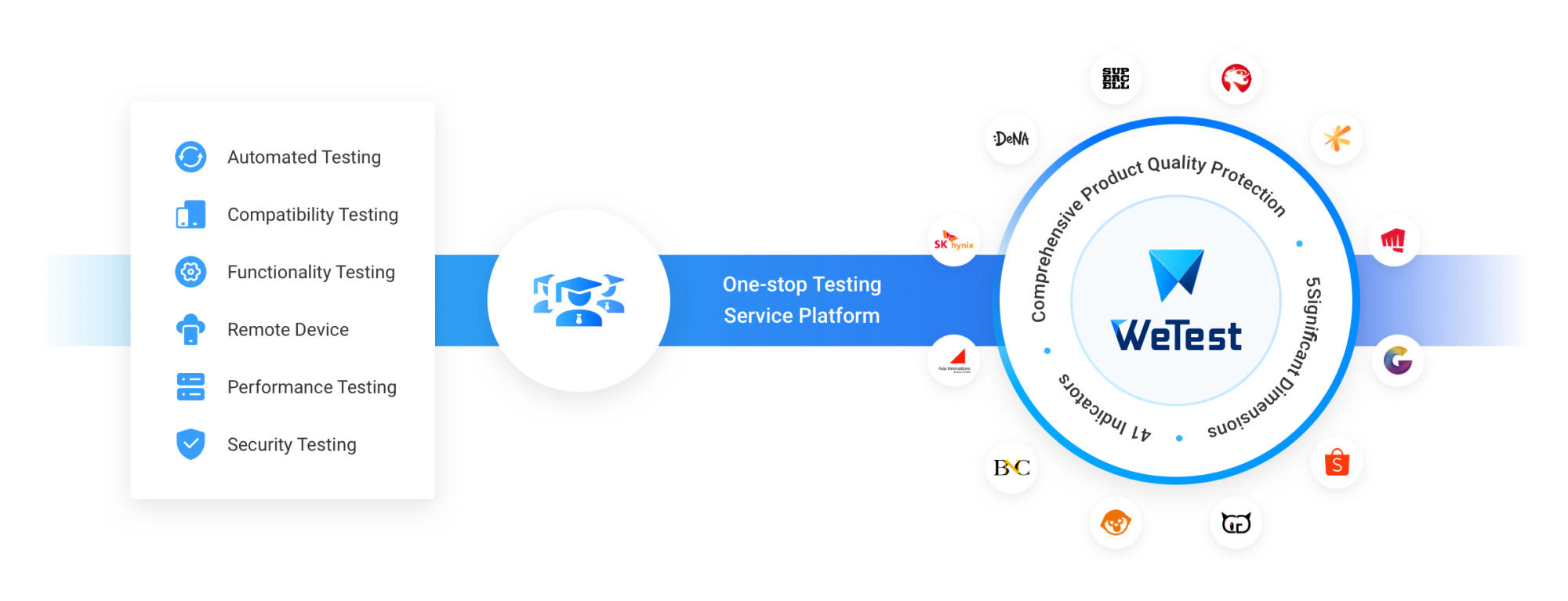
Conclusion:
This article discussed the various code-build environment variables and the typical errors developers do when using them. In conclusion, it is critical to use caution and follow best practices while working with environment variables, especially those containing sensitive information. It is crucial to handle and redact sensitive data appropriately since revealing sensitive material inadvertently in source code or build logs can pose serious security risks.


 Intl - English
Intl - English