Black Box Testing Techniques | Types and Importance
Introduction:
Software testing's primary objectives are to evaluate the software's quality and lower the likelihood that it may malfunction. You might believe that you can test everything and judge the caliber of every component. However, is it feasible?
One of the seven testing principles is that exhaustive testing is not practicable, hence not everything can be tested. To find test conditions, create better test cases, and choose the best test cases to run, we use testing approaches.
This article focuses on the fundamentals of black-box testing, black box testing techniques and how to use it effectively and when to undertake it. It also provides information on the various methods employed in black-box testing.
What is Black Box Testing?
In "black box" testing, the software is treated as a "black box," and the tester examines its inputs and outputs to see if the system acts as required while remaining unaware of its internal workings. The software's performance, boundary conditions, expected functionality, and error handling are the tester's only concerns.
Black Box Testing Techniques:
To verify the functionality and behavior of a software system, one can use a variety of black-box testing approaches. The following five are some typical forms of black box testing:
1. Equivalence Partitioning: Equivalence partitioning involves separating the input data into partitions or groups, with each group being predicted to behave similarly. To ensure that representative values from each group are verified and to eliminate redundant test cases, test cases are then derived from each partition.
2. Decision Table Testing: Decision table testing is used to test systems whose behavior is governed by a set of circumstances and related actions. Test cases are created based on various combinations of circumstances and their anticipated results, ensuring thorough coverage of all potential scenarios.
3. Functional testing: It is a form of black box testing that focuses on ensuring that the software system runs as planned and correctly. It entails putting the system's functions, inputs, and outputs through testing to make sure they meet the required standards.
4. Boundary Value Analysis: BVA is a method for evaluating inputs and outputs at the edges of legitimate and invalid ranges. It seeks to locate flaws at the extreme input value limits or borders, such as lowest and maximum values or values just inside and outside of predetermined ranges.
5. Compatibility testing: It determines whether the software runs properly on various hardware combinations, operating systems, browsers, and platforms. It makes ensuring the software works well and consistently across a range of settings.
Pros and Cons:
Black box testing has several benefits, including the ability to test from the viewpoint of the user, independence from the internal implementation, and the opportunity to find problems that may not be obvious from an insider's perspective. Additionally, it enables a transparent division of labor between developers and testers, allowing for an unbiased assessment of the behavior of the software.
Black box testing may, however, have some drawbacks, such as the risk of insufficient coverage and the inability to detect specific flaws that call for an understanding of the internal workings of the system. More thorough test coverage can be achieved by combining black box testing with additional testing methods, such as white box testing (which looks at the internal workings of the product).
Wrapping Up:
These are but a few illustrations of black box testing techniques. Other methods and approaches may also be used, depending on the software's requirements and nature. It's critical to select the best approaches based on the unique objectives and traits of the program being tested. At WeTest, clients can get their software project testing done in the most professional practices. Project testing in the agreed timeframe? check. Competent staff? check. State-of-the-art tools? check. Discover PerfDog and PerfSight and much more.
Client Performance Testing Tool: WeTest PerfDog
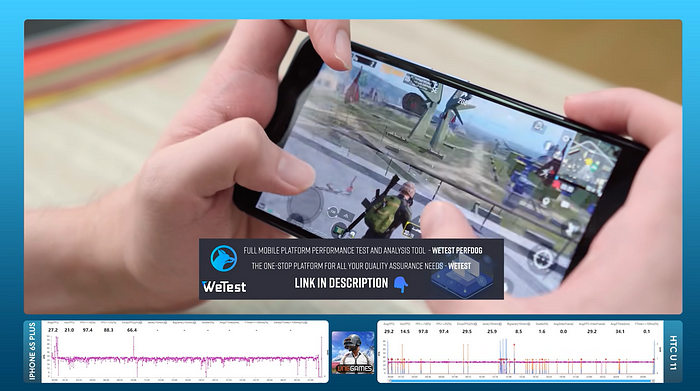
1.Performance test& analysis tool for full mobile platform(iOS & Android)
2.All types of applications(games, apps, browsers, mini programs, mini-games, H5, background system processes, etc.)
3.Quickly locating the performance issues without ROOT/Jailbreak
4.Plug-and-play, no need of extra modification on hardware or apps
Welcome to try our PerfDog!


 Intl - English
Intl - English